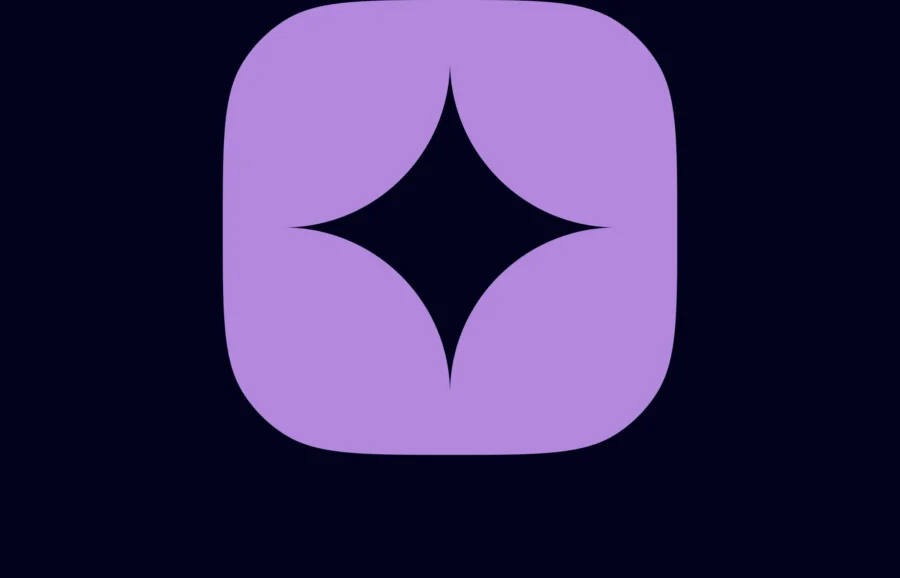Introduction
In today’s digital world, most users access websites from their smartphones and tablets rather than desktops. With mobile usage surpassing 55% of global internet traffic, businesses must prioritize mobile-first design to ensure a seamless user experience. But what does mobile-first design mean, and why is it essential for your website?
This blog post will cover everything from the fundamentals of mobile-first design to its benefits, best practices, and how to implement it effectively.
What is Mobile-First Design?
Mobile-first design is a web development approach that prioritizes mobile devices over desktops. Instead of designing a website for large screens first and then adapting it for mobile (which is called responsive design), mobile-first design starts with the smallest screens and progressively enhances the experience for larger devices.
Mobile-First vs. Responsive Design
| Feature | Mobile-First Design | Responsive Design |
|---|---|---|
| Approach | Starts with mobile layout, then scales up for larger screens | Starts with desktop layout, then adjusts for smaller screens |
| Performance | Prioritizes touch-friendly, fast-loading elements | May have performance issues on mobile due to scaling down |
| User Experience | Prioritizes touch-friendly, fast-loading elements | Adapts desktop features to mobile, but may not be fully optimized |
| SEO Benefits | Stronger ranking on Google (mobile-first indexing) | Still mobile-friendly, but may have usability flaws |
Why Mobile-First Design is Essential for Your Website
Google Prioritizes Mobile-First Indexing
Google now ranks websites based on their mobile version first. If your website isn’t optimized for mobile, it will rank lower in search results, reducing your chances of reaching potential customers.
Faster Loading Speeds
Mobile-first design focuses on lighter assets, fewer scripts, and optimized performance, which leads to faster page load times. A website that loads in under 3 seconds retains more visitors and reduces bounce rates.
Improved User Experience (UX)
A mobile-friendly website:
- Has easy-to-read text without zooming
- Uses touch-friendly buttons and navigation
- Ensures smooth scrolling and interaction
These factors improve engagement, keeping visitors on your site longer and increasing conversions.
Increases Conversions & Sales
Did you know that 70% of mobile users make a purchase within an hour of searching? A well-optimized mobile site ensures an easy and frictionless buying experience, boosting revenue.
Higher Engagement & Lower Bounce Rates
If a website isn’t mobile-friendly, users will leave within seconds. A mobile-first design improves readability, simplifies navigation, and keeps users engaged longer, reducing bounce rates.
Competitive Advantage
With many businesses still lagging in mobile optimization, having a mobile-first website gives you an edge over competitors. Customers prefer sites that work smoothly on their devices.
Best Practices for Mobile-First Design
Keep It Simple & Minimal
Mobile users prefer clean layouts with concise content. Avoid unnecessary elements and prioritize essential information.
Optimize Images & Media
- Use WebP format for faster image loading.
- Implement lazy loading to delay non-essential images.
- Use SVG icons instead of PNG/JPG for better scalability.
Prioritize Speed & Performance
- Enable caching and compress files using GZIP.
- Minimize HTTP requests by reducing external scripts.
- Use a Content Delivery Network (CDN) to speed up global loading times.
Design for Touch & Accessibility
- Ensure buttons are large enough for easy tapping.
- Use finger-friendly navigation (no tiny links).
- Optimize for one-hand usability (keep important actions within thumb reach).
Mobile-Friendly Navigation
- Use a hamburger menu for a clean, uncluttered interface.
- Keep the search bar visible for quick access.
- Ensure scrolling is smooth without interruptions.
Use Mobile-Friendly Fonts & Colors
- Choose easy-to-read fonts like Open Sans or Roboto.
- Avoid small text sizes (16px minimum for body text).
- Maintain strong color contrast for readability.
How to Implement Mobile-First Design on Your Website
Start Designing for Mobile Screens First
Use a mobile-first approach in Figma, Adobe XD, or Sketch, ensuring elements fit smaller screens before scaling up.
Use Mobile-Friendly Frameworks
Frameworks like Bootstrap, Tailwind CSS, or Foundation help build responsive and mobile-first websites quickly.
Test on Real Devices
Use tools like Google Mobile-Friendly Test, BrowserStack, or real mobile devices to check responsiveness and performance.
Optimize for Google’s Core Web Vitals
Ensure your website meets Google’s speed, interactivity, and stability standards to improve rankings.
Conclusion
A mobile-first design isn’t just an option—it’s a necessity. With search engines, users, and businesses shifting toward mobile experiences, optimizing your website for smartphones ensures better rankings, engagement, and conversions.
If your website isn’t mobile-friendly yet, now is the time to make the switch!
Need a Mobile-Optimized Website?
At elite we specialize in designing fast, responsive, and user-friendly websites that work perfectly on all devices. Let’s build your mobile-first website today!