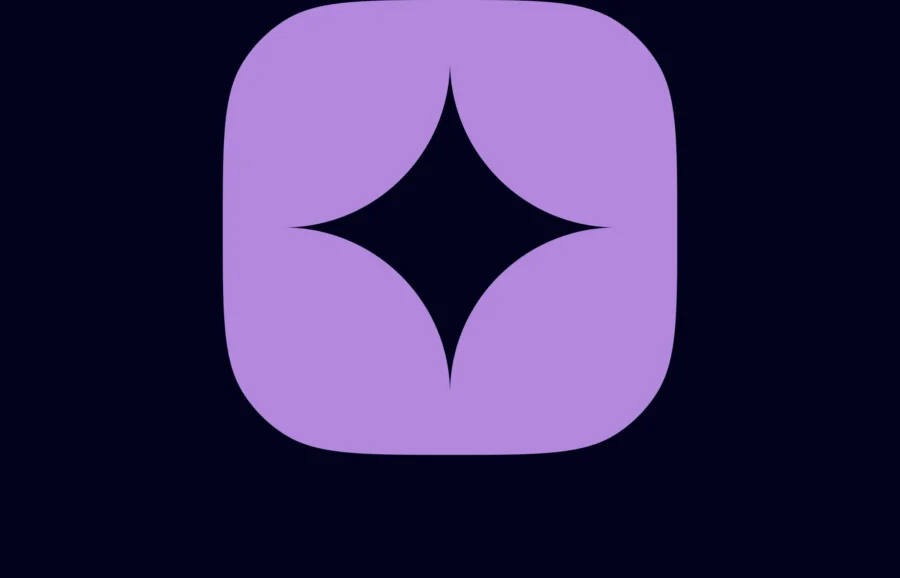Introduction
WordPress is constantly evolving, and one of the biggest advancements in recent years is Full Site Editing (FSE). This revolutionary feature gives users complete control over their website’s design and structure—without needing to write code.
For businesses, this means greater flexibility, lower development costs, and a more streamlined approach to managing websites. But how does FSE work? What are its benefits and limitations? Should you switch to an FSE-compatible theme now?
In this comprehensive guide, we’ll explore everything you need to know about Full Site Editing, from its core features to its impact on businesses and the future of WordPress.
What Is Full Site Editing (FSE)?
A Shift from Traditional WordPress Theme Structure
Traditionally, WordPress themes were built using PHP templates and relied on the WordPress Customizer for global settings like colors, typography, and layout adjustments.
With Full Site Editing, WordPress moves toward a block-based approach, where everything—headers, footers, sidebars, and templates—is customizable directly from the WordPress editor.
This shift eliminates the need for custom coding and page builder plugins, giving users more control over their website design.
How FSE Works
Instead of using separate theme files for different sections of a website (like Header or Footer. FSE allows users to edit these sections using Gutenberg blocks.
👉 Think of it like a drag-and-drop page builder, but built directly into WordPress!
Key Components of Full Site Editing:
- Block Themes – New types of WordPress themes built specifically for FSE, where every element is a customizable block.
- Site Editor – A visual editor that replaces the WordPress Customizer and allows full control over site-wide layouts.
- Global Styles – A central panel to adjust site-wide design settings like typography, colors, and spacing.
- Template Editor – Enables users to create and modify templates for different post types (e.g., single post, archive, 404 pages).
- Pattern Library – Allows users to reuse design patterns across the website for consistency.
Why Full Site Editing Matters for Businesses
Total Design Freedom Without Code
With FSE, businesses no longer have to rely on developers for minor tweaks. You can modify headers, footers, and entire page layouts visually, without writing HTML, CSS, or PHP.
Example: Need to update your site’s footer with a new contact section? Do it yourself in seconds—no developer required!
Faster Website Development & Lower Costs
Since FSE allows full customization within the WordPress dashboard, businesses can reduce development time and costs.
- Before FSE: Customizing site-wide elements required coding or external page builders.
- With FSE: Everything is editable within the WordPress editor, eliminating the need for complex development.
Improved Website Performance & SEO
Many businesses rely on third-party page builders like Elementor or WPBakery, which add extra code and slow down websites. FSE eliminates the need for bulky page builders, resulting in:
- Faster loading speeds – Better Core Web Vitals and SEO rankings.
- Cleaner code – No unnecessary scripts or bloated styling.
- Reduced reliance on plugins – Fewer conflicts and maintenance issues.
Seamless Content Management for Teams
Marketing teams and business owners can now update website layouts independently, reducing bottlenecks.
- Example: A content team wants to change the homepage layout for a campaign. Instead of hiring a developer, they can simply rearrange blocks in the Site Editor.
Consistent Branding with Global Styles
With Global Styles, businesses can apply unified design settings across their entire website.
- Change the font once, and it updates everywhere.
- Adjust colors across all pages with a single setting.
- Maintain a consistent brand identity effortlessly.
What Are Block-Based Themes? (And Why They Matter for FSE)
Difference Between Classic & Block Themes
- Classic Themes – Use PHP templates and rely on WordPress Customizer.
- Block Themes – Fully built with blocks, making them compatible with Full Site Editing.
Features of Block Themes
- Fully editable using the Site Editor
- No need for a page builder plugin
- Faster performance & modern design
- Future-proof for upcoming WordPress updates
Popular Block-Based Themes:
- Twenty Twenty-Four (Official WordPress Theme)
- Frost
- Neve FSE
- GeneratePress (FSE Version)
If you’re planning a new website, choosing an FSE-ready theme is a smart move!
Challenges & Limitations of Full Site Editing
Despite its advantages, FSE is still evolving. Here are some challenges businesses may face:
- Learning Curve – Users accustomed to classic themes may find it overwhelming.
- Limited Theme Support – FSE themes are growing, but many existing themes don’t support it yet.
- Compatibility Issues – Some plugins and features may not work perfectly with FSE.
- Less Developer Flexibility – Advanced PHP customizations are harder to implement compared to traditional themes.
Solution: If you’re not ready for a full transition, consider testing FSE in a staging environment before making the switch.
Should Your Business Switch to Full Site Editing?
When to Switch:
- If you’re launching a new website and want future-proof technology.
- If you want complete design freedom without coding.
- If you rely heavily on page builders and want better performance.
When to Wait:
- If your site depends on a non-FSE theme with heavy customizations.
- If you’re using custom PHP templates that aren’t block-based.
- If your team isn’t comfortable learning a new design workflow yet.
👉 Recommendation: If you’re unsure, start by experimenting with FSE on a test site to see how it fits your workflow.
The Future of WordPress & Full Site Editing
FSE is just the beginning of WordPress’s move toward a fully block-based system. Future updates will likely:
- Improve the Site Editor’s UI & ease of use
- Expand plugin & theme compatibility
- Enhance performance & accessibility
WordPress’s goal is to simplify website building—not just for developers but for everyone.
Final Thoughts
- Full Site Editing is the future of WordPress.
- Businesses can save time, cut costs, and improve performance by adopting FSE.
- While challenges exist, WordPress is actively improving FSE with every update.
Are you excited about Full Site Editing? Or do you prefer classic WordPress themes?